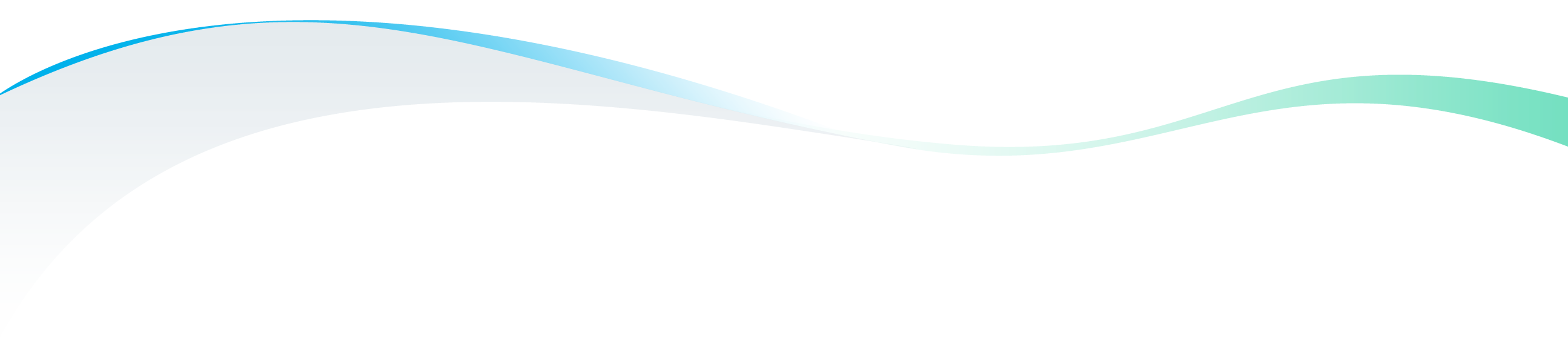Planning to swap the office printer(s) & franking machine for an online print and post service? Here’s what you need to know about Hybrid Mail.
Hybrid Mail is a term used for the process of transferring data online, for the production of printed documents. A good example is Datagraphic’s Aceni Hybrid Mail.
If you’re planning a switch to our Aceni Hybrid Mail service, you’ll have questions. Here are 10 top questions, in our experience, you’ll want to answer.
1. What do I need to use Hybrid Mail?
- A computer with access to the internet
- A compatible internet browser
- A mail-merged document or PDF file containing one or many documents
2. What type of documents can I print?
You can send so many different types of documents through Hybrid Mail, but essentially, we can print and mail any A4 document.
Read our A-Z list of documents ideal for Hybrid Mail here.
You can upload a file containing one or many letters. And even ask Hybrid Mail to split a file containing letters with different numbers of pages in one file.
3. How do I upload a document to Hybrid Mail?
Save a mail-merged document on your computer as a PDF. Open a web browser, and login to our secure Hybrid Mail server.
Upload your document and select your printing preferences. Alternatively, if you download our Printer Driver you can click ‘Print’ from any programme on your computer to upload documents directly.
4. How secure is Hybrid Mail?
Very secure. Documents print and enclose at our ISO 27001 security print facility and data transfers over an encrypted HTTPS connection (the same standard used for online banking).
5. What paper and envelopes are used for the mailing?
All items print on high-quality 90 gsm bond paper and enclose in 95 gsm envelopes with security ‘opaques’ (printing on the inside of the envelope to stop anyone reading your mail through the envelope).
6. Can inserts be included?
Yes, we can print A4 inserts at the same time as your documents and enclose them automatically. Tip: this is worth considering as you can print inserts as you need them rather than hold leaflet stocks.
7. Can I use letterhead stationery?
Hybrid Mail prints everything in one go. You no longer need expensive letterhead paper. You upload an electronic version of your letterhead into the Hybrid Mail library and select it to print as the page background when your letter mails.
8. Can I send reports or long documents?
Yes. Documents over 15 pages go into a C4 envelope and post out as a Large Letter. If your document is over 80 pages long, we’ll enclose it in the most appropriate packaging and send it by courier for an added charge.
9. Can I send letters internationally?
Definitely. Upload a file of international letters into Hybrid Mail and we’ll take care of the rest. Due to the volumes we send, our international postage rates are competitive so you’ll save money using Hybrid Mail.
10. Can I cancel a mailing?
Yes, your account manager will be able to tell you the latest time you can cancel all or some of the documents in your mailing before it goes into production.
Sound good so far, why not watch a Hybrid Mail demo?
If you haven’t already seen Hybrid Mail in action, you can watch a short video demo here or use our live chat on this page – help is here.