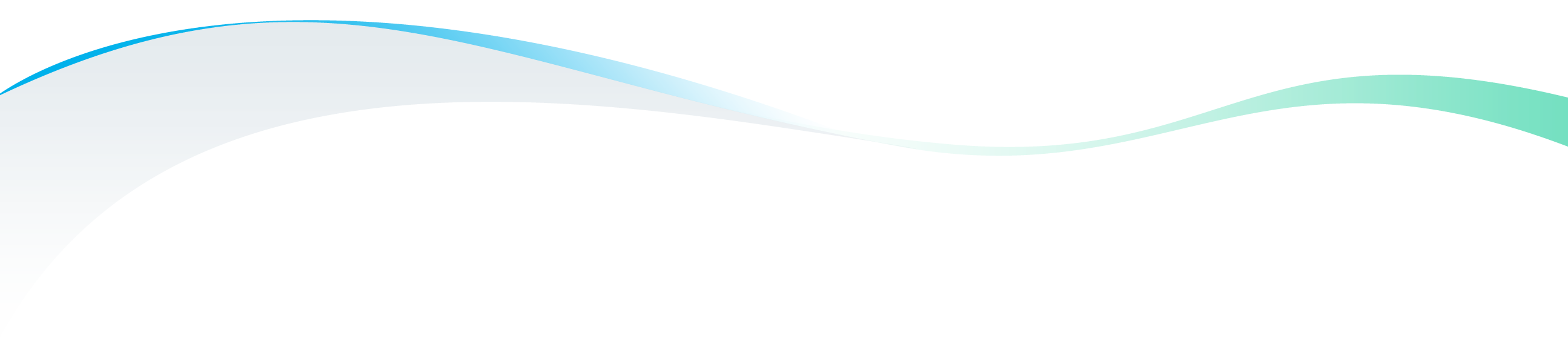As businesses strive for greater efficiency and productivity, document automation has become indispensable. By streamlining document management, businesses can free up time for more strategic tasks, improve scalability, and minimise human error. This solution is becoming essential in modern enterprises where operational efficiency is a top priority.
In this guide, we’ll cover everything you need about document automation software, from its core functions to its many benefits. We’ll explore how it enhances business processes, the types of documents you can automate, and why it’s a game-changer for your operations.
What is Document Automation, and How Does It Improve Efficiency?
Document automation refers to using technology to manage and automate business document creation, distribution, and storage. This process eliminates repetitive, time-consuming tasks, ensuring documents are produced accurately, on time, and consistently.
With document automation, organisations can streamline communications, improve data accuracy, and maintain regulatory compliance.
It’s especially crucial in industries with high volumes of document processing, such as finance, HR, and customer service. Automated workflows ensure that documents, from invoices to employee communications, are securely generated and sent without manual intervention.
Key to digital transformation
Document automation is a cornerstone of digital transformation. Forward-thinking finance, HR, and IT companies are adopting this technology to increase operational efficiency. By integrating automation into their workflows, these businesses can reduce manual tasks, improve speed, and ensure data accuracy, which are vital for staying competitive in the digital age.
Companies that adopt document automation solutions can expect to see significant improvements in productivity and cost savings. According to the Financial Times, studies indicate that multitasking can reduce productivity by as much as 40%. Additionally, research has shown that multitasking can lead to more errors, slower progress, and higher stress levels. Automating document production can eliminate these inefficiencies.
Security is key
With the rise of digital communications and GDPR Compliance, document security has become a critical concern. Personal data is constantly exchanged across multiple platforms, and cybercriminals always look for vulnerabilities. Data breaches can severely damage a business’s reputation and lead to costly legal actions.
Business Process Automation (BPA) ensures that sensitive information is handled securely. By automating document workflows, businesses can reduce the risk of human error, control access, and enhance data privacy. This is especially important as remote work becomes more prevalent, adding complexity to data protection measures.
How does document automation work?
Document automation simplifies creating and delivering complex communications, such as contracts, invoices, and HR documents. With PDF document automation, businesses can automatically generate, approve, and send documents at scale based on predetermined rules.
Automation works by extracting data from corporate systems (ERP, HCM, CRM) and using it to populate templates, ensuring accuracy and consistency. These documents are then routed for approval or sent directly to the intended recipients, all without human intervention.
This technology lets businesses control the entire document lifecycle, from creation to distribution, across multiple channels, including email, print, and digital portals.
Types of Documents You Can Automate: A Shortlist for Businesses
Below are some examples of documents that can be automated:
- Appointment letters
- Reward statements
- Direct debit mandates, dunning and debt recovery letters
- Rent increase letters
- Terms & conditions change letters or service change letters
- Year-end statements
- Invoices and statements
- Welcome letters
- Payslips
- PDFs
- Other legal documents and so much more
The Benefits of Document Automation for Your Business in 2025
Document automation provides a host of benefits that can transform your business operations. From reducing manual effort to improving accuracy, here’s how it can help:
1. Increased Productivity
Digital document management allows businesses to complete tasks faster. By reducing manual work and eliminating repetitive processes, teams can focus on higher-value tasks that drive growth and innovation.
2. Cost Savings
Automation reduces the need for additional resources or labour to manage documents. By increasing efficiency, businesses can save on operational costs and the risk of costly mistakes, such as document errors or compliance issues.
3. Improved Security and Accuracy
Automation ensures that documents are routed securely and are stored in compliance with regulations. By embedding rules into workflows, businesses can guarantee that only accurate and authorised documents are processed, reducing the risk of errors or breaches.
4. Enhanced Customer Experience
Automation enables businesses to scale operations based on fluctuating customer demands quickly. Whether you need to send high volumes of customer communications or respond to urgent requests, automation ensures timely and consistent delivery.
5. Better Compliance
Document automation can also support regulatory compliance. By automating document generation, businesses can ensure that documents are created and distributed according to regulatory standards, reducing the risk of legal penalties or customer dissatisfaction.
How Document Solutions Enhance Business Processes
By automating document workflows, businesses can enhance key processes and improve communication with customers, suppliers, and employees. Here are just a few ways document automation solutions can optimise business operations:
Automate Delivery Channels
Document automation allows businesses to send documents via multiple channels (email, print, digital portals) without needing separate systems for each. This increases efficiency and reduces the complexity of managing communications across platforms.
Datagraphic’s multichannel communications platform
Innovative document workflow automation solutions eliminate licensing costs and the hassle of implementing new software or hardware. By leveraging data from an organisation’s existing systems, they eliminate the need for additional investment. This enables rapid deployment, seamlessly integrating with legacy systems to deliver a measurable ROI in weeks rather than years.
A PDF and document automation tool can unlock valuable information trapped within corporate legacy systems. With customisable document rules, businesses can automate and control output, streamlining processes to reduce both labour costs and operational expenses.
Aceni simplifies the creation and delivery of customer, supplier, and employee communications by extracting data from existing systems and applying rules and logic to automate tasks efficiently.
Final Thoughts on Document Automation
Document automation is essential for businesses looking to improve efficiency, security, and accuracy. Automating document creation and distribution can save time, reduce errors, and scale operations seamlessly. Whether improving customer experience or ensuring compliance, document automation empowers businesses to work smarter, not harder.
Ready to take the next step?
Contact us today to learn how Datagraphic’s multichannel communications platform can help you unlock the full potential of document automation in your business.