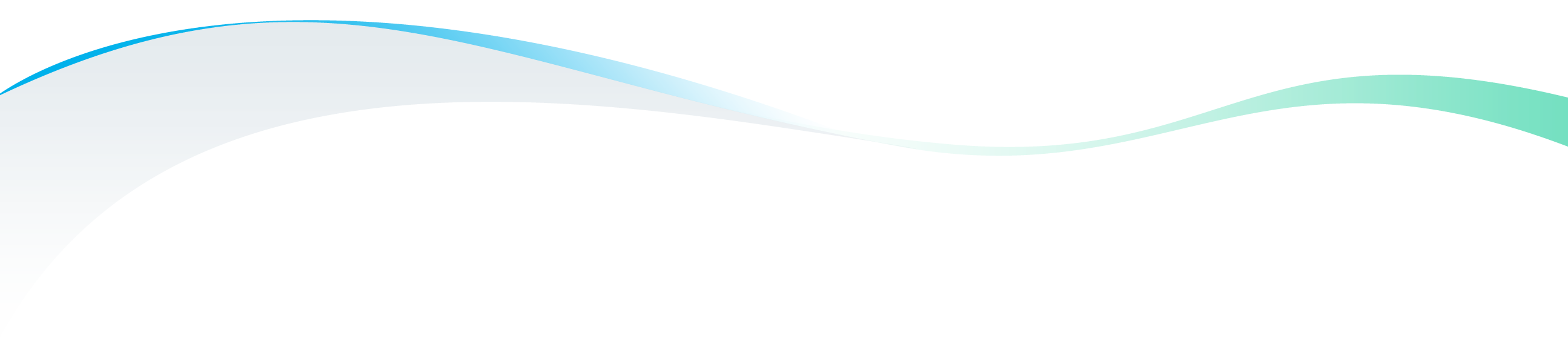Mobiles are becoming a preferred way for adults to consume information. Here we share one low cost way for payroll, HR, pension and reward teams to provide more content for employees: the humble QR code.
For many working adults the pace of life is hectic. We have limited time to consume information and are opting to read more on-the-go. Pre-conditioned by ‘on demand’ services we now expect information at our fingertips and this is reflected in the growth of smartphones for internet access (53% in 2013). As an employer, having the ability to provide employees with access to key information 24/7 is an attractive proposition.
At Datagraphic, we have many ways to help from epayslips to online total reward statements, but wanted to offer here some simple ideas you can try using QR codes.
What is a QR code?
A Quick Response (QR) code is a smartphone readable barcode. When the code is printed on to a document, users scan it with their phone (using a QR reader app) and are linked directly to a web page that is pre-configured in the code.
QR codes can be placed anywhere on a printed page and the minimum recommended size is just 2cm across so they take up very little space.
Where would you use them?
Applications for QR codes are many and varied and it’s important to use them sparingly as QR code ‘overkill’ can confuse employees. We find they work best when used to signpost employees to more details online, for a subject you’ve outlined in print. They can also be great as quick links to web-based portals that employees use.
Here’s just a handful of ways QR codes can help:
- For payroll: QR codes printed on payslips can be used to link employees to contacts such as HMRC. Printed on welcome letters, key fobs or wallet cards, they can also be a quick link to epayslip login screens.
- For HR: QR codes could link from recruitment letters to an employee handbook. They can also be a great way to encourage employee participation by quickly linking to online workplace surveys.
- For pensions: QR codes are exceptionally good at signposting employees, coming through auto-enrolment, to further reading on the benefits of saving for retirement.
- For reward: QR codes can be used on total reward statements to give employees quick links to more detailed information about any number of benefits or to encourage sign-up to a share scheme for example.