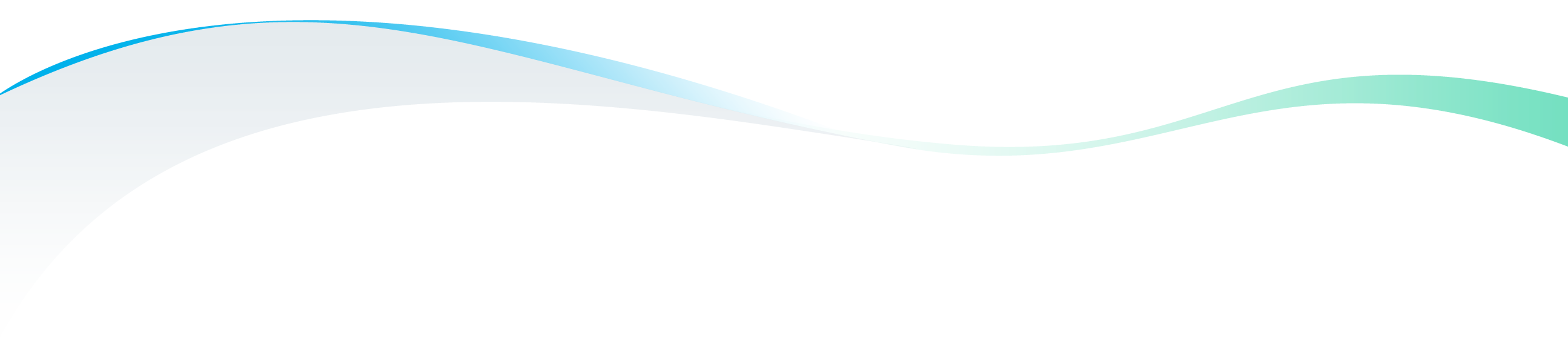Efficient communications with suppliers, customers and employees are vital. Done well they enhance competitiveness and boost productivity. But, in reality, document processing for many teams is slow and restricting, with legacy systems limiting the format of information and output channels.
The real solution to transform communications is document automation driven by digital technologies. Document automation can help teams with agility, scalability, consistency and cost savings.
In every organisation there are document processes that need attention, such as:
- customer correspondence from the customer service and marketing departments
- invoicing or debt management letters in finance
- issues with compliance and governance in operations and IT departments; or
- employee communications for HR and payroll.
What would happen if the production and distribution of these documents was automatic?
Here Karensa Maton – Datagraphic’s Head of Products – explains how a document automation process can work.
For a successful document automation project, planning, preparation and phasing are key.
Step one: The review
Start your automation project by reviewing current document processes, systems and data. Think about your customer or employee experience. What works well, what needs refining and what new options do you need?
Step two: Transferring data/documents
You’ll need to send data/documents for processing from your legacy systems. Your chosen automation partner should take data in your file types: such as CSV, TXT. And only via secure transfer such as SFTP, https or API.
Step three: Set the rules
During the implementation process, document rules will be set for the automation. These may be unique to each document type or recipient group. The logic the automation follows determines an outcome. For example, a specific file name could trigger the type of inserts with a letter. Other rules may quarantine documents that fail to meet business standards. Intrinsic rules set within document automation can check, approve or reject documents. Automating these manual processes removes human errors.
Step four: Automate for multi-channel output
To meet customer needs, your document automation must output via many channels. Here technology should identify a customer preference for online or hard copy documents. Production can then automate delivery via the channel of choice. This should include options for accessible print such as braille and large print.
Step five: Verify information fast
Your document automation processing should check correspondence, at speed, before despatch. For online viewing, this would mean restrictions on who can view each document. In print, checks would make sure the right person receives the right information.
Step six: Results and reporting at your fingertips
Document automation can provide rich data reports and audit trails. A good automation partner will provide access to production, spending and engagement statistics. All designed to help you make better business decisions.
Think big, start small
To achieve automation success I recommend piloting smaller projects at first. Assess your document processes and decide which ones would benefit most from automation. Processes that have simple actions, repetition and standardisation work best. It’s a good idea at this stage to identify an automation partner to help you. Choose one who is agile and flexible and will evolve with your business needs.
By taking small steps you can test each step of the document journey and build on its success.
If you’re looking for help with an automation project read our blog on ‘Strategies and Tools for Success’ >